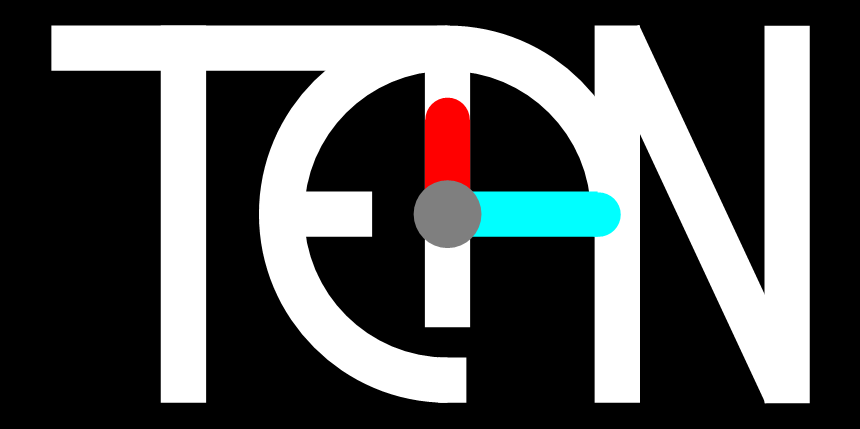With the “TEAN – Read the Clock” app, everyone can learn how to read the time on an analog clock at their own pace and in their own individual way.
The app’s innovative teaching concept allows it to be used with guidance —for example in schools or with young children — or for self-teaching by young adults. The app can also be a useful tool for adults, as part of learning to tell the time in foreign language classes.
Note: This description corresponds to the iOS version. The Android version of the app is, however, very similar.
The app contains three quizzes with different learning objectives:
The learning concept is organized in progressive levels which vary by the following three parameters:
- Choice of the clock dial (with our without hour numbers or other markers)
- Choice of the expression level (full hours / half hours / quarter hours etc)
- Time to answer (quiz)
How to work with this app
1: Open the app and see what’s there
To open the app, simply click on the TEAN app logo.
The real-time analog time is displayed on the dial, as well as the time expression below the dial.

The small speaker allows you to hear the time being spoken (useful in foreign languages). With the two arrows above the dial you can choose the level of abstraction of the dial: From a dial with all the numbers (#1) to a dial showing only the hands to read the time (#6). There is also a dial with Roman numerals (#7), Arabic numerals (#8) and the special 24-hour dial (#9) to choose from.

2: Read the time
The first step is to switch from reading the digital time to reading the analog time by the two hands. To do this, select the “digital quiz” option from the menu.
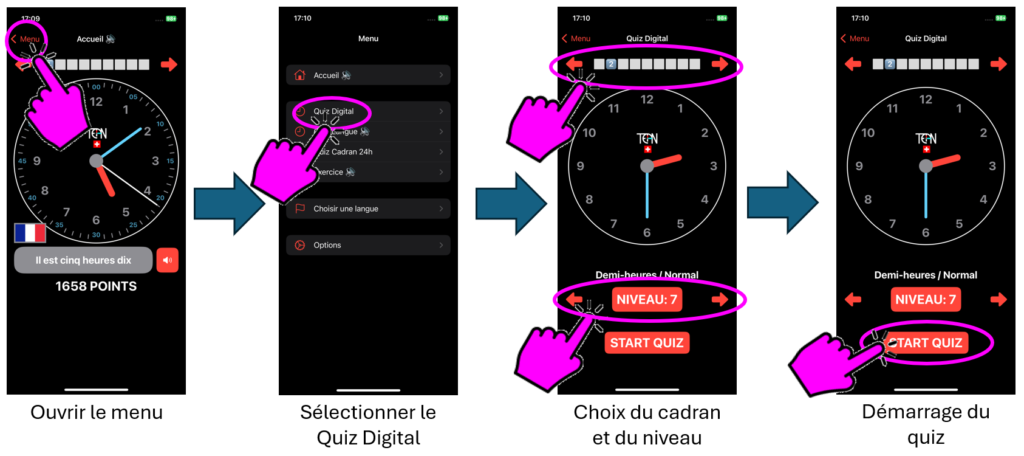
To run the quiz, first choose a clock dial (#1 .. #9) by clicking on the arrows at the top. Then choose the level by clicking on the arrows below the clock dial.
This quiz is divided into 20 levels forming 5 groups from very easy to very difficult.
3: Move up the levels
The first group (levels 1-4) uses only full hours, the second group (levels 5-8) adds half hours, the third group (levels 9-12) quarter hours and in the fourth group (levels 13 -16) we work with 5-minute intervals. The “super-fast” group (levels 17-20) goes from full hours to 5-minutes with a very short response time. Within each of the first four groups the same type of question is asked to the user, but the time available to answer becomes increasingly shorter.

For the first level of each group (1,5,9,13), the response time is not limited. For the second it is 7 seconds, for the third it is 5 and then 3 seconds. Super-fast levels (17-20) require a reaction in less than 2 seconds.
Levels 1-4: BEGINNER
We work full hours here. The goal is to locate the position of the red hand that shows the hours. The blue minute hand is always at 12. It is advisable (as with the other groups) to start with dial number 1, which shows the hours and minutes by numbers. With a little practice, you can gradually move on to abstract dials that only show the hours (#2), then only the dots (#4), and finally only the hands (#6). Dials with Roman (#7) and Arabic (8) numerals allow you to familiarize yourself with other clock dial representations.
Levels 5-8: MEDIUM
Now we start working with half hours too. The aim is to learn that for half hours the red hand is always in the middle between two numbers, the smaller of which represents the hour and that the blue hand on the 6 and shows the 30 minutes. This mode sometimes also shows the full hours to rehearse them.
Levels 9-12: ADVANCED
We now also add the quarter hours. The goal is to recognize that the red hand is still between two red numbers as before, but the blue hand can either be at 3 to indicate 15 minutes or at 9 to indicate 45 minutes. This mode sometimes also shows the half hours to rehearse them.
Levels 13-16: EXPERT
The transition to expert level is often challenging as eight new positions for the blue minute hand are now added. Before we only had 0′,15′,30′ and 45′. Now we also get 5′, 10′, 20′, 25′, 35′,40′, 50′ and 55′. But you will get there, with training. Just start with clock dial #1 as usual. It shows you all the minutes for the new positions.
Levels 17-20: SUPER FAST
These levels are super fast levels to become a real “PRO” in clock reading
On the quiz start page the user can read each time the difficulty and speed associated with the selected level. Press “Start Quiz” and the quiz begins.
Now you answer 10 questions. For each question, the app indicates a random time on the analog dial. Can you find the digital clock below which indicates the same time? Tap on it!
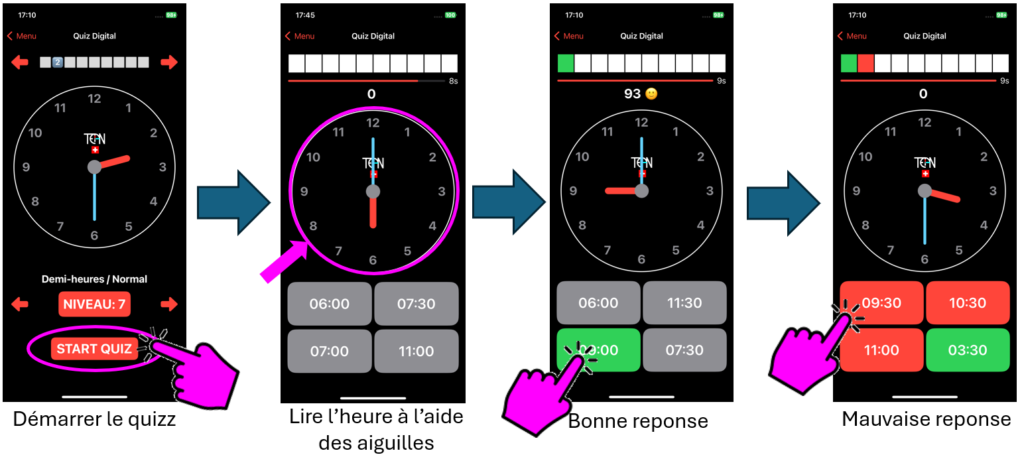
You here a first sound for the correct answer and another one for a wrong answer. Wrong answer(s) are shown in red and the correct answer(s) are shown in green in the top bar. The goal is to answer all questions correctly (all green boxes) before moving on to the next level. But the app doesn’t restrict this, you can choose the levels freely.
Once the level is achieved (10 correct answers), a green check mark appears on the right.
By pushing the “Level” button you can see an overview of all levels, with the levels you have already achieved marked by a green dot. This makes your progress visible to a companion, for example.
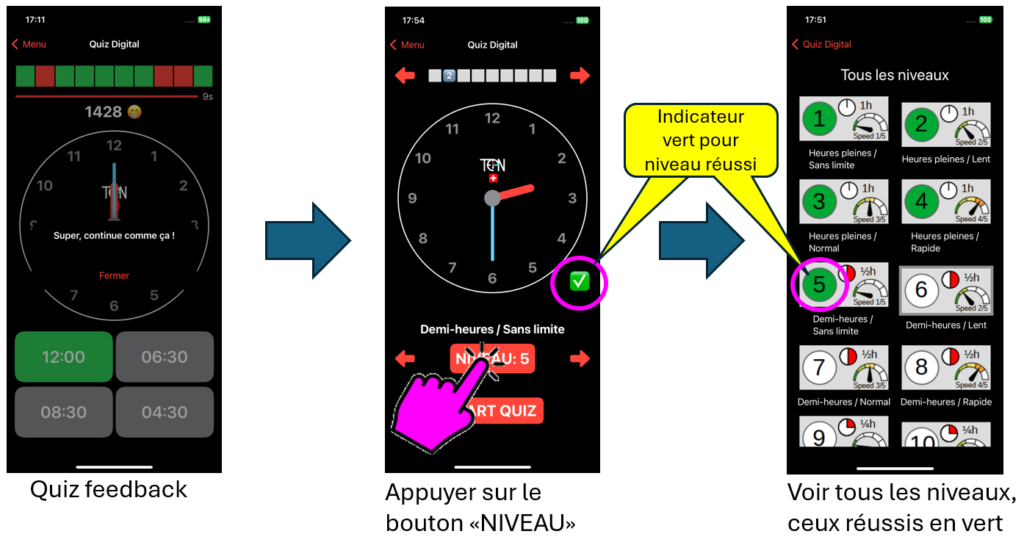
4: Tell the time
Once you have learned how to read the time on the analog dial, it is time to learn how to tell time correctly.
Instead of saying “it is three-fifty-five”, you may rather say “it is five to four”. These expressions, which allow us to visualize the passing of time on an analog dial, are also useful for integrating a notion as abstract as time, but also for visualizing mathematical concepts such as fractions. The digital clock does not allow such vizualisation.
The TEAN app allows you to learn these expressions step by step with the “language quiz”. As with the “digital quiz”, you choose the level of abstraction of the dial (with or without numbers) using the two red arrows at the top of the screen. You also choose the level of difficulty of the questions (half hour, quarter hour, etc.) using the arrows to the left and right of the “level” button. Once the quiz has started, you simply answer the questions by tapping on the time expression below that corresponds to the time displayed on the clock dial.
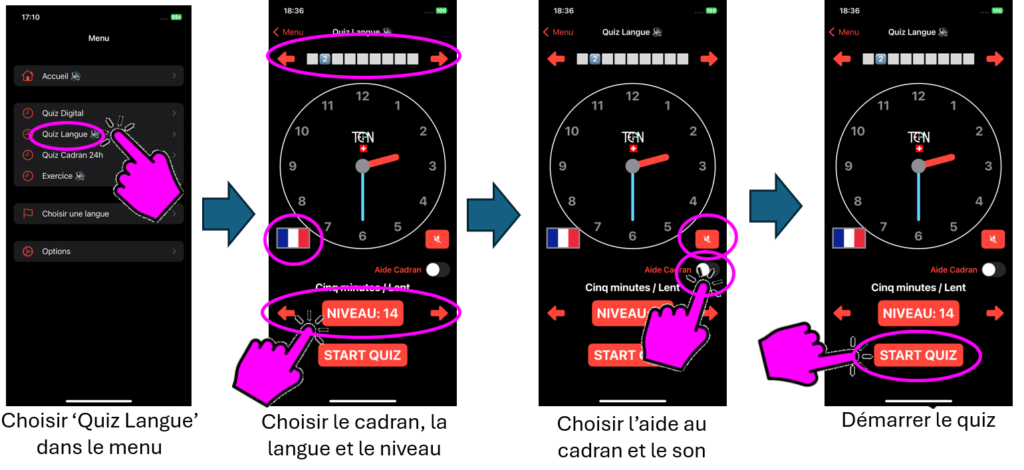
As with other quizzes, depending on the answer, a green or a red check mark appears at the top of the screen.

The “language quiz” is also organized by 20 levels. If you master level 16 on a dial without numbers, you’re done and can buy yourself a beautiful watch analog watch!
The TEAN app allows you to choose from a variety of languages. You can learn telling time in French, German, Greek, whatever is requested by your educational curriculum. In addition, you can use the voice over function to listen how the shown time is correctly pronounced in the selected language.
5: Learn the 24 hours
The analog clock shows the twelve hours of the day, from six in the morning to six in the evening, in exactly the same way as the twelve hours of the night, from six in the evening to six in the morning.
The digital clock, on the other hand, makes the difference by counting from 0:00 to 23:59. To learn the concept of 24 hours, we designed a special dial (#9) that displays the corresponding numbers for the 24 hours in addition to the twelve hour numbers.
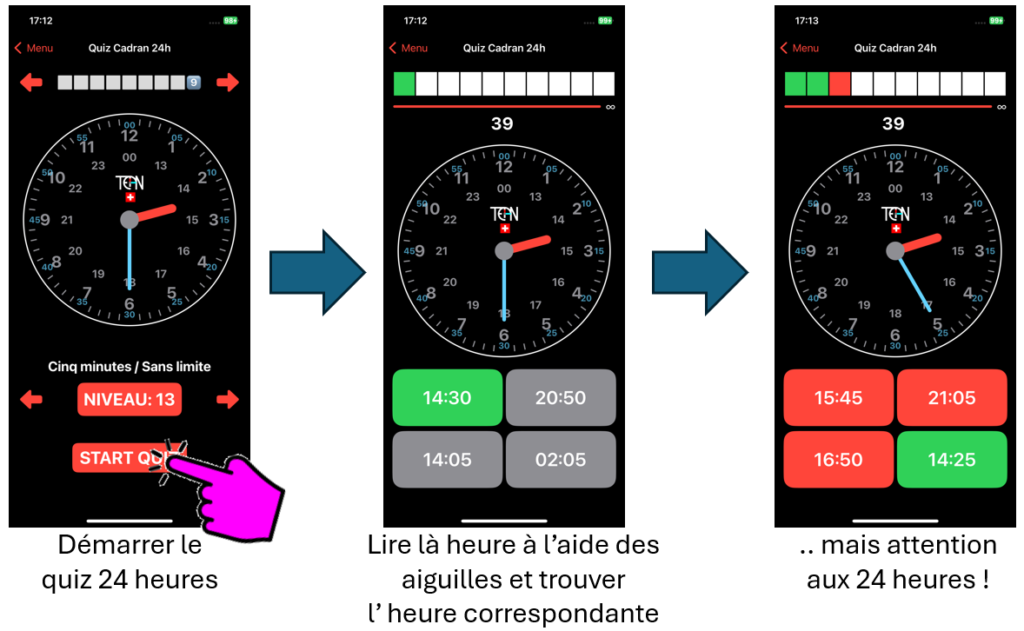
The last quiz allows you to learn how to read the 24 hours on an analog clock face. The structure of this quiz is similar to the “digital quiz”, except that the proposed answers display digital times up to 24 hours. After initial practice with clock face #9, you can gradually progress to the more abstract clock faces (#1 -> #6) to also identify the correct time on the 24 hours. By reaching level 16, you can be confident in mastering the 24 hours perfectly.