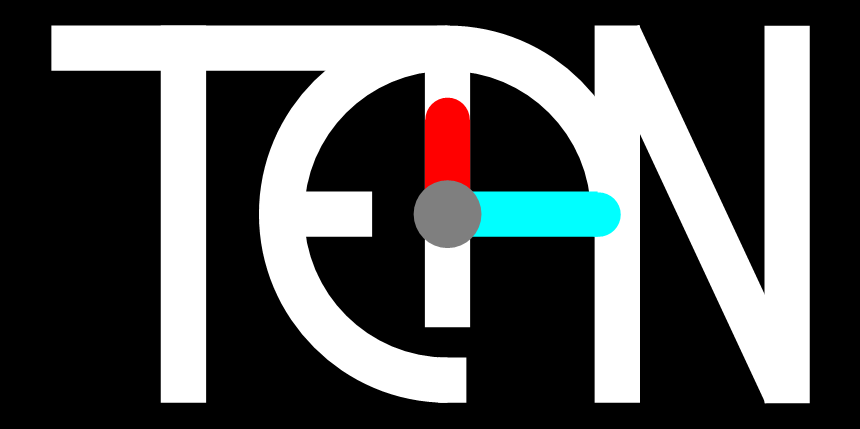An original app to practice telling the time on any analog dial and in 13 languages!
Discover the TEAN app. Download the app and practice: all languages are fro free. read and tell the time in 13 languages: French, Korean, English, German, Italian, Spanish, Portuguese, Dutch, Romansh, Swedish, Norwegian, Finnish, Hungarian.
The TEAN App is made up of 5 different levels for the analog dial to choose from, which allow three types of learning and training:
- Read the hour and minutes on an analog dial displaying numbers. The hour is displayed in red (hand and number) and the minutes are displayed in blue. Thanks to the 2 digits highlighted, you can “visualize” this notion on the analog dial and make the link with the time displayed on a digital dial.
- Mastering abstraction, thanks to analog dials where the numbers are gradually replaced by markings (dots, dashes, void)
- Challenge yourself by telling the time in 13 different languages.
How does the TEAN app for Android Mobile Phones work?
The different screens of the app
Welcome screen : Chose how to show the present time
On this screen you can simply read the current time on an analog clock or below as an expression in the chosen language.
By pushing the red arrows at the top you can change the dial type from simple to abstract and even with Roman numerals.
By pushing the small flag you arrive at the “choice of languages” screen where you can choose another language
By pressing the “QUIZ” button you arrive on the screen to do the Quiz which allows you to assess your level of knowledge of the analog clock
By pushing the “LEARN” button you arrive on the learning screen which allows you to display random times, to guess how to “say” for this time and to check if you were correct.

Ecran “Language Selection”
This screen allows you to simply choose the language in which you want to work to learn the time. With the “DIGITAL” language you can also train for the correspondence between analog time and digital time.
Special Functions
In addition to widely spoken languages we have also included some “exotic” languages spoken by a limited number of people in the world. We would thus like to contribute to ensuring the survival of a world that is as multicultural as possible.

“QUIZ” screen
To do the analog clock quiz, you must first choose the language and then the level and the desired speed. So you can adapt the quiz to your preferences.
By pressing the “Start Quiz” button the quiz starts and you arrive on the screen on the right.
If your answer is correct, the typed key becomes green and on the answer bar at the top a green square is added. If your answer is wrong, the typed key turns red, the key with the correct answer turns green and a red square is added at the top. At the same time you can see above the clock the remaining time for the quiz. In fast mode (fast) you have 60 seconds to give the 10 answers. In medium mode 120 seconds and in slow mode (slow) 180 seconds.
Once the quiz is finished you will receive an appreciation of your performance based on the number of correct answers, the dial chosen and the speed chosen. So you can start at your level and progress in speed and difficulty until you become an analog clock expert!
Now it’s just a matter of recognizing the time on the analog clock and hitting the corresponding key.


Functions
Discover the different functions of the application
Progress from one dial to the next to learn reading time on more and more abstract representations
Learn to tell the time in 13 different languages
Tell time with roman numerals
A “training” button allows to practice reading the time (random display) on any dial and in any language
How to start
Download the TEAN app to your android mobile phone or WearOS smartwatch. And if you are a teacher, you may be interested in our TEAN Webclock
Download the TEAN app HERE from the google play store and install it on your android mobile phone
Install TEAN on a connected watch (Wear OS) HERE
Register HERE for access to the TEAN Webclock analog dial for teachers on PC, Mac, Tablet etc.
Go for it and try the QUIZ !
Android Mobile Phone
Free download from google play store
All languages for free
Free Demo Version
WearOS smartwatch
download for free on Google play store
All languages for free
Free Demo Version
Compatible Smartwatches : http://wearos.google.com
Internet Clock Learning App
for PC, Mac, Tablet etc.
To register: